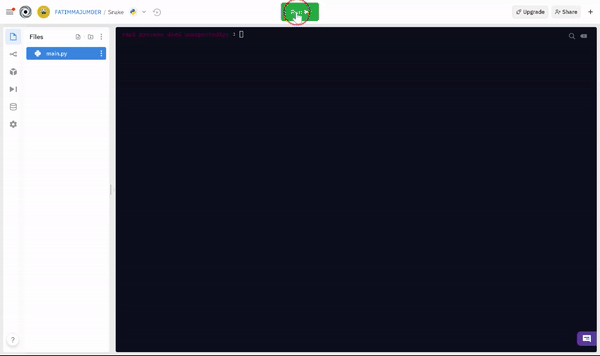Snake is a game that most of us have played on those old Nokia phones. It's also a classic coding challenge for learning a new programming language. As complicated as it may seem at first, it's rather easy to code and takes less than 50 lines. Let's try to recreate this game in the terminal.
You can check out the source code and preview here.
Getting started
We're going to use repl.it, a free, online code editor, for this project. Spin up a new Python project by going to https://repl.it/languages/python3.
Declare dependencies
We're going to use the random and curses libraries to help us out. random is a module that will allow us to give random positions to the fruits that will spawn on the map. curses is how we will be handling the user interface and game mechanics.
Import these two libraries by adding the following lines at the top of the main.py file:
import random
import curses
Initialize the screen
Below our imports let's skip a line and start our game. First, we have to somehow declare that our terminal can be used as a user interface. We'll use curses to set a cursor, screen width, screen height, snake speed and enable keys.
# Define the screen
s = curses.initscr()
# Set the cursor to 0 so it's invisible
curses.curs_set(0)
# Get the width and the height
sh, sw, = s.getmaxyx()
# Create a new window from the height and width at the top left corner
w = curses.newwin(sh, sw, 0, 0)
# Enable all keys
w.keypad(1)
# Determine how fast the snake moves
w.timeout(100)
Great! We have defined the screen dimensions and set the cursor to be invisible in the top left corner. Let's move on to the snake logic. We'll be using these variables and definitions when creating the rest of the program.

Initialize the snake and food
Skip a line from the above code and let's define the snake, its position and food.
# The snake's initial X position
snk_x = sw/4
# The snake's initial Y position
snk_y = sh/2
# Create the initial snake body parts
snake = [
[snk_y, snk_x],
[snk_y, snk_x - 1],
[snk_y, snk_x - 2]
]
# Set the first food item at the center of the screen
food = [sh/2, sw/2]
Think of the snake as a group of blocks. The first block is the head. The head is at the initial snk_x and snk_y positions. This means that the the next body part has to be at 1 less X position than the head. The next body part is 2 less X from the head. The next 3 and so on. Each list item in the snake list is an initial body part position.
Let's add that food to the screen.
# Add the food to the screen
w.addch(int(food[0]), int(food[1]), curses.ACS_PI)
In the above code, we use the food's X and Y positions as well as the ASCII PI character to set the first food. We are using PI symbol as the food.
Let's add the initial direction of the snake. We'll set it to go right.
key = curses.KEY_RIGHT
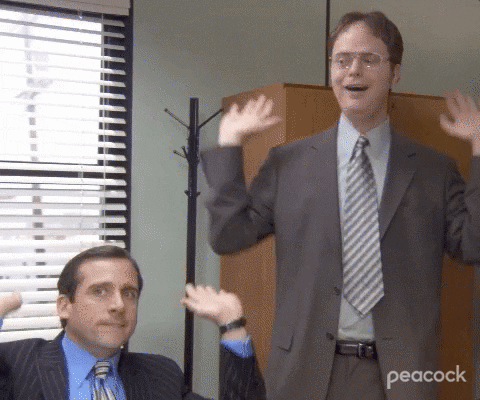
Handle movement and game logic
Now, we're going to handle the game logic. We want the following code to run continuously, so we're going to put it inside an infinite loop:
# Infinite loop repeating every time the snake moves
while True:
next_key = w.getch()
key = key if next_key == -1 else next_key
The above code checks each next key. If the next key is equal to -1, we leave the key variable as is, otherwise we set the key variable to the next_key value.
Let's handle the person losing. How do we lose in snake?
# Infinite loop repeating every time the snake moves
while True:
next_key = w.getch()
wrong_operation = True if (next_key==-1 or next_key==curses.KEY_DOWN and key == curses.KEY_UP\
or key==curses.KEY_DOWN and next_key == curses.KEY_UP \
or next_key==curses.KEY_LEFT and key == curses.KEY_RIGHT\
or key==curses.KEY_LEFT and next_key == curses.KEY_RIGHT) else False
key = key if wrong_operation else next_key
# Handle snake losing
if snake[0][0] in [0, sh] or snake[0][1] in [0, sw] or snake[0] in snake[1:]:
# Close the curses window and exit the program
curses.nocbreak()
s.keypad(False)
curses.echo()
curses.endwin()
print("Oops, you lost!")
break
quit()
The first couple lines of this snippet tests every possible combination we can move and where we are currently moving. We do this to make sure the game doesn't stop if, for example, we are going forward and we press to go backward.
In the above code, we also define an if statement to check if:
- The Y position of the snake is outside the boundaries of the screen
- The X position of the snake is outside the boundaries of the screen
- The snake is in itself
If any of the above happen, we close the curses window and quit the program.
Now, let's determine the new head of the snake based on our movement.
while True:
# Code that we wrote before...
new_head = [snake[0][0], snake[0][1]]
# Player presses key down
if key == curses.KEY_DOWN:
new_head[0] += 1
# Player presses key up
if key == curses.KEY_UP:
new_head[0] -= 1
# Player presses key left
if key == curses.KEY_LEFT:
new_head[1] -= 1
# Player presses key right
if key == curses.KEY_RIGHT:
new_head[1] += 1
# Insert the new head of the snake
snake.insert(0, new_head)
The code above is how we actually control the snake. We start by taking the old head of the snake and then checking for what key is being pressed. If key down is pressed, we take the snake's Y position and add 1 to it. If key up is pressed, we take the snake's Y position and subtract 1. If key left is pressed, we take the snake's X position and subtract 1. If key right is pressed, we take the snake's X position and add 1.
After all that, we get something like this:
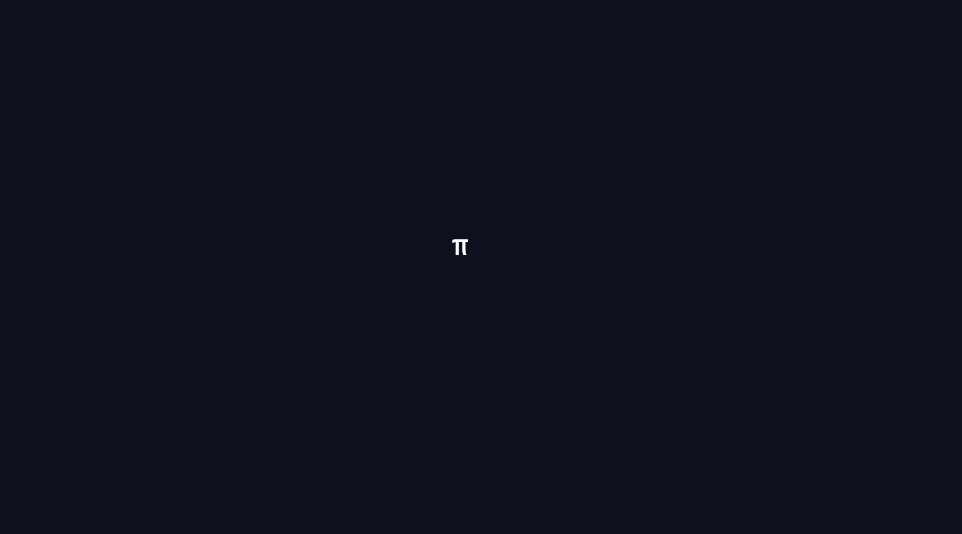
Handle food logic
Now let's the handle the snake running into the food. The following code should go into the while True statement, below the code above.
# Check if the snake ran into the food
if snake[0] == food:
# Since the snake ate the food, we need to set a new food position
food = None
while food is None:
# Randomize the position of the new food
nf = [
random.randint(1, sh-1),
random.randint(1, sw-1)
]
# Set the new food is the new food is not in the snake
food = nf if nf not in snake else None
# Add the new food position to the screen
w.addch(food[0], food[1], curses.ACS_PI)
else:
# Handle snake not running into the food
tail = snake.pop()
w.addch(int(tail[0]), int(tail[1]), ' ')
try:
w.addch(int(snake[0][0]), int(snake[0][1]), curses.ACS_CKBOARD)
except:
print("Oops, you lost!")
In the above code, we check if the snake has ran into the food. If it has, we need to set a new food position and make the snake longer. We use the screen width and height dimensions to randomize coordinates for the new food position. These random coordinates have a chance of landing right where the snake is. So to avoid that confusion we only set the new food if it's not on the snake. Otherwise, we just repeat the loop.
Notice at the bottom we wrap the logic for adding a body part in a try-except block. This is a hacky way of making sure that when we lose the game, the program says something and doesn't just crash.
Finally, in any case, we're adding the head of the snake to the screen.
The final product:
We are done! This is what your code should now look like:
import random
import curses
s = curses.initscr()
curses.curs_set(0)
sh, sw = s.getmaxyx()
w = curses.newwin(sh, sw, 0, 0)
w.keypad(1)
w.timeout(100)
snk_x = sw/4
snk_y = sh/2
snake = [
[snk_y, snk_x],
[snk_y, snk_x-1],
[snk_y, snk_x-2]
]
food = [sh/2, sw/2]
w.addch(int(food[0]), int(food[1]), curses.ACS_PI)
key = curses.KEY_RIGHT
while True:
next_key = w.getch()
wrong_operation = True if (next_key==-1 or next_key==curses.KEY_DOWN and key == curses.KEY_UP\
or key==curses.KEY_DOWN and next_key == curses.KEY_UP \
or next_key==curses.KEY_LEFT and key == curses.KEY_RIGHT\
or key==curses.KEY_LEFT and next_key == curses.KEY_RIGHT) else False
key = key if wrong_operation else next_key
if snake[0][0] in [0, sh] or snake[0][1] in [0, sw] or snake[0] in snake[1:]:
curses.nocbreak()
s.keypad(False)
curses.echo()
curses.endwin()
print("Oops, you lost!")
break
quit()
new_head = [snake[0][0], snake[0][1]]
if key == curses.KEY_DOWN:
new_head[0] += 1
if key == curses.KEY_UP:
new_head[0] -= 1
if key == curses.KEY_LEFT:
new_head[1] -= 1
if key == curses.KEY_RIGHT:
new_head[1] += 1
snake.insert(0, new_head)
if snake[0] == food:
food = None
while food is None:
nf = [
random.randint(1, sh-1),
random.randint(1, sw-1)
]
food = nf if nf not in snake else None
w.addch(food[0], food[1], curses.ACS_PI)
else:
tail = snake.pop()
w.addch(int(tail[0]), int(tail[1]), ' ')
try:
w.addch(int(snake[0][0]), int(snake[0][1]), curses.ACS_CKBOARD)
except:
print("Oops, you lost!")
You should now be able to play Snake in the terminal! You can run the code at https://repl.it/@kyryloorlov/Snake-Game.
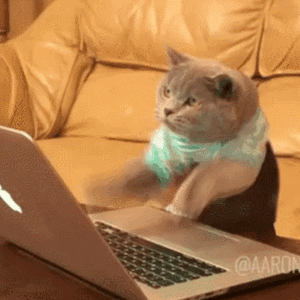
Hacking
Now you have control over this code. Go ahead and tinker with it to see if you can find ways to make it more fun. Here are some ideas:
- Add a play again option: Demo + Code
- Add colors to the snake: Demo + Code
- Create a score: Demo + Code
Enjoy playing and getting those apples! Happy hacking!