Tic Tac Toe is a game that most of us have played when we were bored in class. It's also a classic coding challenge when learning a new programming language. As complicated as it may seem at first, it's actually rather easy to code and takes less than 80 lines.
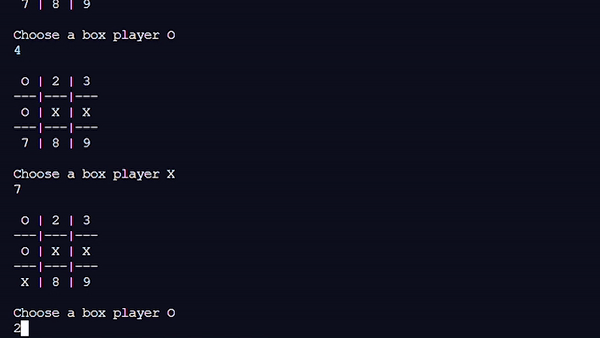
In this workshop, we will make the Tic Tac Toe game in Python that you can play with a friend using the terminal.
Getting started
We are going to use repl.it for this project. Just go to https://repl.it/languages/python3 to start coding. It's that easy! Creating an account will ensure you don't lose your code but you can do it after we finish this project. Let's start coding!
Printing the board
First, we need a board to play the game of course. Let's draw on in the terminal! But wait, you can't really draw in the terminal. What we can do though is print horizontal lines with Hyphen -- and vertical lines with pipes |.
| |
---|---|---
| |
---|---|---
| |
We are going to start by defining our main function. Let's name it TicTacToe. You can go ahead and draw a board with print. Don't forget to run the main function at the end.
def TicTacToe():
print(" | | ")
print("---|---|---")
print(" | | ")
print("---|---|---")
print(" | | ")
TicTacToe();
Great! We got our board printed in the terminal. Now we can save the board data in board. When a player chooses a number on the board, we will change the corresponding number in board with the players sign - "X" or "O".
board = [1, 2, 3, 4, 5, 6, 7, 8, 9]
Now go ahead and print the box number with the values from board . Let's also put it into a function while we are at it. This will make printing the board easy later on.
def TicTacToe():
board = [1, 2, 3, 4, 5, 6, 7, 8, 9]
def PrintBoard():
print()
print('', board[0], "|", board[1], "|", board[2])
print("---|---|---")
print('', board[3], "|", board[4], "|", board[5])
print("---|---|---")
print('', board[6], "|", board[7], "|", board[8])
print()
PrintBoard()
TicTacToe()
You should get something like this when you run the code:
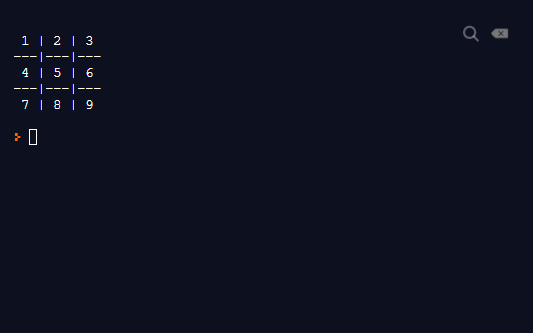
Awesome! We now have our board printed in the terminal. It's time to get actual inputs from the players!
Getting input from the user
We have to take input from the players and keep it as simple as possible. The players can type any number from 1 to 9 to place their corresponding sign, cross X or nought O in the boxes. We are going to print a message asking for an input later in the main loop. For now, let's just create a function to get a valid number from the user.
Any number outside 1 to 9 is not on the board. We can simply check it by converting the input to an integer and checking if it is within a range of 1 to 10. Range can be a bit confusing, it consists of numbers starting from the first number, to the number before the second number. So range(1, 5) gives us 1 to 4, range(50, 100) gives 50 to 99 and so on.
number = input()
if number not in range(1, 10):
print("\nNumber not on board")
Any input that is not a number is also unacceptable. So you can use try...except to see if there was any problem converting number to an integer. If the program fails to convert it to an integer, it's probably not a number and we can print an error.
Like this:
number = input()
try:
number = int(number)
if number not in range(1, 10):
print("\nNumber not on board")
return
except ValueError:
print("\nThat's not a number. Try again")
Let's now put it all into a function. We will also need a loop so that we can ask for an input again in case the previous one was invalid. So make a while loop and keep it running until you get a valid input from the user. Also, check if the number is in the range instead of checking if the number is not in the range. Finally, return the valid number. It'll look something like this:
def GetNumber():
while True:
number = input()
try:
number = int(number)
if number in range(1, 10):
return number
else:
print("\nNumber not on board")
except ValueError:
print("\nThat's not a number. Try again")
continue
You can now go ahead and run the function to see if it filters out invalid inputs properly.
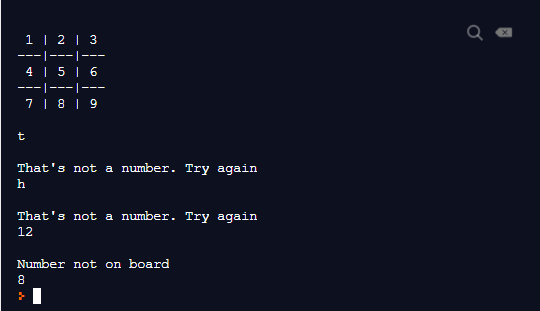
The main loop
Now comes the fun part! We are finally going to run the game.
end = False
while not end:
PrintBoard()
print("Choose a box Player X")
n = GetNumber()
board[n - 1] = "X"
PrintBoard()
print("Choose a box Player O")
n = GetNumber()
board[n - 1] = "O"
We need a loop to run the game, as there will be up to 9 turns (one for each box). So let's run a while loop as long as a variable is true. Name it something like end. The loop will run as long as end is False. We can later change end to True when a player wins or the match is a tie. In our loop, we first print the board and ask for an input from Player 1 or simply Player X. Then print the board again but this time with the sign placed into the board. Note that we have to reduce GetNumber() by one to for the index of board[]. Then we do the same thing for Player O.
Both players should now be able to place a sign in turns now.
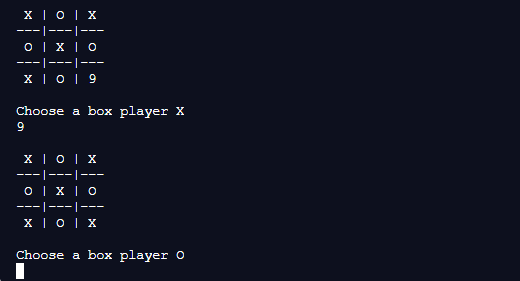
But, we never checked if a player has won or players have run out of moves. Let's now work on that next.
Checking for win: Magic Square
This is the most exciting part of the game, we are gonna find out which player wins. There are 8 ways a player can win in this game, which are the straight lines in 3 vertical rows, 3 columns or 2 diagonal combinations.
There are a few possible ways we could check for a win. One on of the most common trick is having an array of possible winning combinations, which as you can probably already guess, would be a long list of array with 8 combinations. Then cross checking it with our board to find a match. While it does work, it's neither efficient nor fun. What we are going to use is a Magic Square ✨. It's a square grid of numbers that when added up in rows or columns or diagonally, always sums up to a magic number. Which in our case is going to be 15. This photo from Wikipedia illustrates it nicely:

We can put all the integers in the square sequentially into an array, and sum up the values of cross and naughts in board to see if it sums up to 15. Whoever gets 15 first is the winner.
More about the magic square algorithm is nicely explained here: https://stackoverflow.com/questions/1056316/algorithm-for-determining-tic-tac-toe-game-over
Checking for win: The code
So let's write the code for it. It's much easier than you might think. We will first need to add the magic square numbers into a variable.
MagicSquare = [4, 9, 2, 3, 5, 7, 8, 1, 6]
Now we can make a function for checking win that takes the player ("X" or "O") as input and returns true if the player wins the game.
for x in range(9):
for y in range(9):
for z in range(9):
if x != y and y != z and z != x:
if board[x] == player and board[y] == player and board[z] == player:
if MagicSquare[x] + MagicSquare[y] + MagicSquare[z] == 15:
print("Player", player ,"wins!\n")
return True
While we are at it, we can also do a simple check to see if the match is a tie by counting the number of cross or naughts placed on the board.
for a in range(9):
if board[a] == "X" or board[a] == "O":
count += 1
# If all boxes have been occupied by the players, it's a tie
if count == 9:
print("The game ends in a Tie\n")
return True
Let's now put it in a function that we can easily call in our loop. Since this is pretty long , you can copy and paste this if you understand how it works.
def CheckWin(player):
count = 0
for x in range(9):
for y in range(9):
for z in range(9):
if x != y and y != z and z != x:
if board[x] == player and board[y] == player and board[z] == player:
if MagicSquare[x] + MagicSquare[y] + MagicSquare[z] == 15:
print("Player", player ,"wins!\n")
return True
for a in range(9):
if board[a] == "X" or board[a] == "O":
count += 1
if count == 9:
print("The game ends in a Tie\n")
return True
We are almost done. We still have one small change though. If you now try placing a sign into a box that's already occupied, our code will just overwrite the previous sign with the new one. This is not allowed in the game so let's fix it. It's convenient to have a function that we can just call when it's a player's turn, instead of writing the same code twice in a loop. So let's make a function for it.
def Turn(player):
placing_index= GetNumber() - 1
if board[placing_index] == "X" or board[placing_index] == "O":
print("\nBox already occupied. Try another one")
Turn(player)
else:
board[placing_index] = player
Here we take a player character as input, which can either be "X" or "O". Once we get a number from the player, we check if that number is already occupied in the board. If not then we just place it in the board, or give an error message otherwise.
Our main loop should now look much cleaner.
while not end:
PrintBoard()
end = CheckWin("O")
if end == True:
break
print("Choose a box player X")
Turn("X")
PrintBoard()
end = CheckWin("X")
if end == True:
break
print("Choose a box player O")
Turn("O")
We are done! This is what your code should now look like:
def TicTacToe():
board = [1, 2, 3, 4, 5, 6, 7, 8, 9]
end = False
MagicSquare = [4, 9, 2, 3, 5, 7, 8, 1, 6]
def PrintBoard():
print()
print('', board[0], "|", board[1], "|", board[2])
print("---|---|---")
print('', board[3], "|", board[4], "|", board[5])
print("---|---|---")
print('', board[6], "|", board[7], "|", board[8])
print()
def GetNumber():
while True:
number = input()
try:
number = int(number)
if number in range(1, 10):
return number
else:
print("\nNumber not on board")
except ValueError:
print("\nThat's not a number. Try again")
continue
def Turn(player):
placing_index = GetNumber() - 1
if board[placing_index] == "X" or board[placing_index] == "O":
print("\nBox already occupied. Try another one")
Turn(player)
else:
board[placing_index] = player
def CheckWin(player):
count = 0
for x in range(9):
for y in range(9):
for z in range(9):
if x != y and y != z and z != x:
if board[x] == player and board[y] == player and board[z] == player:
if MagicSquare[x] + MagicSquare[y] + MagicSquare[z] == 15:
print("Player", player ,"wins!\n")
return True
for a in range(9):
if board[a] == "X" or board[a] == "O":
count += 1
if count == 9:
print("The game ends in a Tie\n")
return True
while not end:
PrintBoard()
end = CheckWin("O")
if end == True:
break
print("Choose a box player X")
Turn("X")
PrintBoard()
end = CheckWin("X")
if end == True:
break
print("Choose a box player O")
Turn("O")
TicTacToe()
You should now be able to play Tic Tac Toe with a friend in the terminal! You can run my code here.
Hacking
Now you have control on this code. Go ahead and tinker with it to see if you can find ways to make it more fun. Here are some ideas:
- Change the first player between X and O each time player chooses to play again.
- Add a play again option. (hint: use recursion) demo.
- Add a score feature to record each players score across multiple games. demo.
- Code an AI second player with the minimax algorithm. I and @A.N.M. Noor made one here: https://repl.it/@prithul0218/Tic-Tac-Toe-minimax
While it may look like a tiny game with only 9 boxes, there are 255168 possible game of the Tic Tac Toe excluding symmetrical outcomes. The first player wins in 131184 of these, the second player wins 77904 games and the remaining 46080 are drawn. That's a lot of ways to win. Make sure to be the first player for some extra chance of winning. ;)
Make sure to post your game in the #ship channel once you are done coding it
Enjoy playing it with your friends and happy hacking! :D

